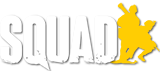|
Control Point (CP), often just called as "flag" or "cap", is a control point on the map that players need to capture. A CP is a certain limited area of the battlefield, there is not an actual "flag" in the ground. The capping radius (or even shape) of a CP may differ for each CP on the map. CPs can be either neutral or belong to one of the teams.
At least 3 players need to be within the capping radius of a CP to capture it – at the start of a round, a neutral CP can be capped by one player alone. Cap time is approximately 60 seconds. If players from the opposite team are in the capping radius at the same time, players from the teams will cancel each other out. The team with more players in the radius will gradually take the CP.
When you are inside the capping radius of a CP, the Control Point widget will appear (see images below). The flag shows who owns the CP and a progress bar shows the current progress of capping or decapping. The widget also shows the name of the CP. The following examples illustrate the different states of the CP widget:
| Neutral Control Point | |
| Neutral CP being capped by your team – progress bar is filling up. | |
| CP owned by your team (US Army) – progress bar is completely filled and appears in blue. | |
| CP owned by opposite team (Russian Ground Forces) – progress bar appears red. |
The layout of the CPs on the map may change for the same map from game to game. In some game modes CPs can only be capped in a specific sequence. See Game Modes for more information.