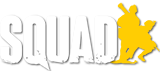REQUIREMENTS[ | ]
- The Squad SDK
- Completion of the Creating a Mod guide
GUIDE[ | ]
To begin, left click on "File" at the top left of the Squad SDK, then left click on "New Level". Select the "Default" level.
Once the level has finished loading, left click on "File" again, select "Save Current As" and select the "<mod_name> Content" folder as your save directory.
Your level file name should be "<mapname>_master", as all other map layers will refer to this file.
Congratulations! You have a level file inside your mod.
Tools & Tutorials[ | ]
Unfortunately, the creative process of building an entire in-game world (and making it look good) is beyond the scope of this guide. However, there are several other guides that can help you get started:
Terrain[ | ]
Free method to transfer real world terrain into UE4: Youtube Tutorial "USGS to Unreal"
World Machine is the most popular terrain generation tool in the Squad Modding community. It allows you to create realistic terrain without having to hand sculpt everything. Guide to import into Unreal Engine
Another method is using real world terrain data to generate maps, as detailed here.
Video Tutorials[ | ]
How To Create A Squad Map (by warmaster) - https://www.youtube.com/watch?v=_VabpWOog-k
Creating Terrain for UE4 - https://www.youtube.com/watch?v=6X4BfUrFdEI&index=1&list=PLhn8HxtWs4QjH5yhdWjn8JmFsXGqLwulT
World Machine (Basic Shapes) - https://www.youtube.com/watch?v=nlWssphJMkY
Landscape Materials - https://www.youtube.com/watch?v=Kh8F3uUdiRA&list=PL2G_ecHWhZBmEQih1qfe4yIzY49tKxST6&index=1
Maya + Mudbox + World Machine Terrain Creation - https://www.youtube.com/watch?v=p0o3bqoM0Qg
Advanced Terrain Generation Techniques - https://www.youtube.com/watch?v=40glxZCyPeY
World Creator 2.0 + UE4 Master Landscape Material - https://www.youtube.com/watch?v=O6jqLx10hxI
And more will follow soon.
Complete Process[ | ]
Axton created a wonderful guide on the creation of Squad maps from start to finish located here.
Actors[ | ]
Actors are the objects that reside within a map. They are the buildings, walls, spawn points, and gameplay logic that you encounter during gameplay. Unreal Engine has a very detailed guide on their use.
Minimap Tool[ | ]
See Creating a Minimap.
Next Steps[ | ]
Once your map is complete, you need to go about Creating a Custom Map Layer for it to work in-game.