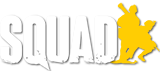A medic at work on the battlefield. Because the viewing player is also a medic, you can also see a health icon in this image.
Health management
Health management is an important part of Squad and the Medic plays a vital role in this. Every player you revive, is one ticket kept for your team. Every wounded player brought back to full health, will stay in the fight longer than a low health player. Not only will a dead player have to wait until he can respawn, he also has to come all the way back to its squad first to bring it back to full fighting strength. All of this combined will make the difference between winning and losing a fight, and at the end of the day, an entire match.
The health condition of a player can go through the following states:
- Healthy – unwounded;
- Wounded – reduced health due to falling or weapon damage. When you are wounded, your vision deteriorates (screen darkens). Only medics can heal your wounds. Medics can also heal themselves. Massive damage can immediately lead to the incapacitated state or death.
- Bleeding – when you have less than 75% of health and take more than 10% damage, you will start bleeding. When bleeding, your vision will increasingly deteriorate (screen darkens) and you will hear your heart beat. You are losing health at -0.5 HP per second. Bleeding out will eventually lead to the incapacitated state. Bleeding is stopped by the application of a field dressing. This can be done by yourself, others (non-medics) or medic.
- Incapacitated – either through damage or bleeding out, your player reached the incapacitated state. When going into this state, you player will scream out in agony – this is heard by other players, including the oppositing team. You are unable to move and your screen is very dark and fixed into one direction, however you can still talk to the radio or in local voice to direct a nearby medic to your location. Only a medic can revive you. Other players see your character on the ground moving in a simple animation. You have the choice to wait until you are revived or give up and respawn. To give up, go to the spawn screen and press "GIVE UP" at the bottom of the map. If you remain in the incapacitated state, you will die eventually. Time spent in the incapacitated state will reduce the respawn timer. After 3 minutes your character will bleed out and die. If a bandage is applied while incapacitated the rate at which you bleed out will be halved.
- Dead – you died, you have to respawn. When you die, your player will let out a death scream – this is heard by other players, including the opposing team.
Medic actions
Medics can perform the following functions (bandaging can also be performed by all players):
- Heal wounds of other players by stepping up to and aiming at them and then holding the Left-Mouse-Button with the medic bag until they are fully healed. You will hear a sound effect during healing. During healing the patient should overwatch in the direction of expected enemy contacts. It is also recommended to heal in safe and protected locations and while crouching or proning.
| Medics see this icon over team players that are wounded.The inner symbols shows they need healing, the outer circle indicated their current health level. When healing is applied, the circle fills up. | |
| The color indicates the level of health. Red being more critical, green being on the better side. When full health is restored for the other player, this icon disappears. | |
| When a player is being healed by a medic, the player will see an icon appear in the middle of his screen – it indicates that he is being treated at the moment. The color shows the current level of health. | |
| The green color appears when healing is completed. Then the icon disappears, healing is finished. You are back to full health. |
- Heal your own wounds by holding the Right-Mouse-Button until you are fully healed.
- Bandage bleeding other players by selecting your field dressing, walk up to the player and apply it to him with the Left-Mouse-Button. You will hear a sound effect during bandaging. All players can also apply bandages to oneself with the Right-Mouse-Button.
| The medic will see a icon with a drop of blood on players that are either bleeding or incapacitated. The icon will flash between the drop symbol and the circle health bar that shows the current health level. You need to bandage the player until the wounded symbol appears, then continue treatment until full health is restored. | |
| This is the circle health bar. Both the circle and the drop of blood symbol fade in and out. |
- Revive players from the incapacitated state:
- Players which are bleeding need to be bandaged first. After being bandaged, the player is still incapacitated.
- Then apply the medic bag with the Left-Mouse-Button. This will bring the player back from the incapacitated state to the wounded state with a low level of health. The player can now move again. You should seek cover before continuing the healing process.
- Now heal the player back to full health with the medic bag.
Tips
- A player that has been revived, will instantly die for the next minute when his health reaches zero again – he will not go into the incapacitated state again. After a minute has expired without being severely wounded, his health is normal again.
- Even though normal players cannot revive incapacitated players, they can still stop their bleeding and extend the time they can hold out until a medic arrives.
- Taking your time healing each teammate to full health instead of healing all at the same time will prove much more helpful.