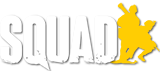When you start Squad you will get to the start screen with the main menu of Squad. You can bring up the main menu at any time in the game by pressing ESC.

Main menu
In the main menu you will have the following choices:
- Server browser : Choose a server to join a multiplayer game.
- Firing Range : Starts a local game which allows you to fire all weapons available in Squad on the map Jensen Range.
- Custom servers : List of servers that are not licensed by OWI or are modded.
- Settings : In the settings menu you can set your options for the gameplay, video, sound and controls.
- Credit : Shows the list of the developers at OWI.
- Exit game : Exit Squad and goes back to Windows.
- Disconnect : When you are in a game, click here to leave the game and get back to the main menu.
Remark: build number
In the main menu's bottom right-hand corner you see the build number of Squad you are currently running. The build number is a 4-digit number. For example, the first build for the Closed Alpha launch was 2566, one of the last builds in the Closed Alpha was 4226. With each new build, this number goes higher.