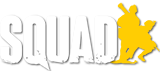This guide is intended to help you get a mod on your server.
Uploading a Mod to a Dedicated Server[ | ]
- Go into your Steam Workshop folder on your PC.
- <root steam folder>/steamapps/workshop/content/<393380>
- Inside of there locate the mod folder that you would like to upload to the Dedicated Server
- Once you locate it, copy it over to your Server
- On the Server, create a “Plugins” folder in Squad/SquadGame (you may already have this)
- The structure should be: <server root>/SquadGame/Plugins
- Create a “Mods” folder inside of your Plugins folder
- Copy the actual Mod folder from the client PC, which already has the mod itself, to the Servers "Mods" folder
- Restart the Server
- When the Server boots up, it prints out all of the Squad maps added. After that it will print all the modded maps that were added
Using steamcmd to download and update mods[ | ]
- Intended Audience:
- Advanced users/admins
- Notes:
- This will only work for mods published in the steam workshop
- While running the update script, the squad server must not be running
- Open your installation/update batch script as created in the Server Installation documentation
- At end of the install line, add
+quit - After the server installation line, add
%STEAMCMD% +login anonymous +force_install_dir "C:\servers\squad_server" +workshop_download_item 393380 <mod ID> +quit- this will download the Steam Workshop item- replace "<mod ID>" with the actual Mod-ID - you can find the ID in Steam Workshop, or as described above - the mod folder name is the ID.
- At end of the install line, add
- Now steamcmd will download the mod, however, it will be placed in the wrong directory, so we'll need to copy it to where the Squad servers is looking for it
- After the newly added line, add (and replace <mod ID> with the actual ID where applicable)
@RD /S /Q "C:\servers\squad_server\SquadGame\Plugins\Mods\<mod ID>"- this will delete the mod folder from the Squad server directory to make sure it's a clean updatexcopy /S "C:\servers\squad_server\steamapps\workshop\content\393380" "C:\servers\squad_server\SquadGame\Plugins\Mods\"- this copies the mod folder from where steamcmd puts it to where the Squad server is expecting it
- Start your server - it should now have the mod installed or update
Your full batch file will now look something like this
SET STEAMCMD="C:\steamcmd\steamcmd.exe" %STEAMCMD% +login anonymous +force_install_dir "C:\servers\squad_server" +app_update 403240 validate +quit %STEAMCMD% +login anonymous +force_install_dir "C:\servers\squad_server" +workshop_download_item 393380 1205163003 +quit @RD /S /Q "C:\servers\squad_server\SquadGame\Plugins\Mods\1205163003" xcopy /S "C:\servers\squad_server\steamapps\workshop\content\393380" "C:\servers\squad_server\SquadGame\Plugins\Mods\"
To make this more convenient, variables could be used like this
@echo off SET STEAMCMD="C:\steamcmd\steamcmd.exe" SET SRVPATH="C:\servers\squad_server" SET MODPATH="%SRVPATH%\SquadGame\Plugins\Mods\" SET MODID="1205163003" %STEAMCMD% +login anonymous +force_install_dir %SRVPATH% +app_update 403240 validate +workshop_download_item 393380 %MODID% +quit @RD /S /Q %MODPATH%\%MODID% xcopy /S "%SRVPATH%\steamapps\workshop\content\393380" %MODPATH%
For use of multiple mods at once (UPDATED 2018-4-10)
@echo off rem // Edit paths to correspond yours SET STEAMCMD="C:\Servers\steamcmd\steamcmd.exe" SET SRVPATH="C:\Servers\NS2" SET MODPATH="%SRVPATH%\SquadGame\Plugins\Mods\" rem // Repeat lines for every mod. SET MODID1="1313956617" SET MODID2="1247463455" SET MODID3="1313584672" rem // Remove the line below if you don't want to check for server update (saves time) %STEAMCMD% +login anonymous +force_install_dir %SRVPATH% +app_update 403240 validate +quit rem // Check MODID# to be equal to MODID# at the top %STEAMCMD% +login anonymous +force_install_dir %SRVPATH% +workshop_download_item 393380 %MODID1% +quit %STEAMCMD% +login anonymous +force_install_dir %SRVPATH% +workshop_download_item 393380 %MODID2% +quit %STEAMCMD% +login anonymous +force_install_dir %SRVPATH% +workshop_download_item 393380 %MODID3% +quit rem // Check MODID# to be equal to MODID# at the top @RD /S /Q %MODPATH%\%MODID1% @RD /S /Q %MODPATH%\%MODID2% @RD /S /Q %MODPATH%\%MODID3% xcopy /S "%SRVPATH%\steamapps\workshop\content\393380" %MODPATH%
Simply repeat lines and variables to add more mods.