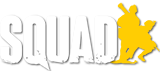A wiki style guide is necessary to ensure all editors produce consistent work. Without a style guide, one editors will do things one way while other editors do it in other ways, eventually leading to inconsistent or maybe even confusing content. Editors still have a lot of freedom, but we have to agree on some essential standards. When you start editing, you will soon come across aspects of formating or style where you have multiple options. For the most common ones we should agree on one consistent style and list them here. You will see - this makes your life as editor easier, not harder.
General guidelines
- American English. The language of the English wiki pages is English, obviously. For the sake of consistency, lets stick to American English spelling.
- If you are referring to an in-game keyboard shortcut or buttons, make sure to make use of the template {{key_press|SPACE}} - it will look like this: SPACE. Credit for this template goes to TomNedry.
- No duplication of content. Explain a topic on one page where it fits best. If you need to refer to that topic on another page, link back to the original page, do not re-create explanations/descriptions/facts twice. This would turn maintenance into a nightmare and invite inconsistency/contradiction. And it's plain bad practice.
- Do not copy over text from Wikipedia or other similar web resources. If there is relevant and useful information, provide a link under the section "See also" at the end of the page.
- Links/cross-links.
- Cross-links: When talking about a topic/term, link to that page from the text. Example: The text is referring to "Squad Leaders", then also link in the text to the main page Squad Leader.
- Use cross-links as often as possible on all pages throughtout the wiki. This will make navigating much easier and will guide people to the important pages and topics the text is talking about.
- Spell the "link text" in the grammatically correct way of your surrounding sentence (including upper- or lowercase). Example text: "When wounded, always true to apply your own field dressing first.".
- External links must be accessible worldwide. Do not use region locked links. Example: Vehicle info on "Car And Driver" is not accessible in Germany and probably other regions outside the US.
- Use consistent terminology, names, and spelling. Always use the same terms and names throughout the wiki. For example: if you are refering to the Russian faction, use a consistent name. Do not use different terms in different places, e.g. Russian Ground Forces, The Russians, Russian Army. When unsure about the correct terminology, search the terms on this wiki. If you are the first to introduce a new term, go to and check the Kickstarter description, the boot camp series and the Squad user manual.
- Do not use abbreviations (e.g. do not use "SL" for Squad Leader but spell out the word "Squad Leader" every time you use it; if you find SL on some wiki pages, this is only a legacy from the original Squad user manual which was the basis when the wiki was first set up - please correct it).
- When referring to roles/kits, such as Squad Leader or Automatic Rifleman, always use uppercase spelling to make the roles stand out from the surrounding text.
- Consistency across the wiki. Go through all pages of the week, but most importantly related pages and make sure of consistency in terms of look, use of subheadings, formatting, style, text/topic depth, etc.
- Text is concise and to the point. Keep it short, concise and structured. People come to the wiki to look for answer. They want to find the information quickly and be able to understand it. They do not want to read a long-winded novel.
- Translation friendly. Whatever you do on the wiki, keep in mind that it will have to be transferred to other languages. Please do not make the job of the translators unnecessarily difficult.
- Images: If possible, avoid adding English text to images. Keep explanations in the body text of the wiki pages - this will make resuse and translation for other languages much easier. If English text in the image is unavoidable, please upload the image also without the text.
- (Work in progress). There will be many more guidelines regarding translation-friendliness. Feel free to add points here if you can think of them. Once translation has started in earnest, we will become much more aware of where the problems/challenges lie.
- Keep images simple. When you create and add a screenshot, keep the composition and setup simple of the picture. The game is changing at the fast pace and any screenshot you add, will have to be updated many times over in the near future. If you make an overly elaborate and complicated screenshot, updating it will take equally long and only makes it unnecessarily difficult for others to do so. Don't waste your own and others time. This rules applies in general and exceptions are permitted, of course.
- Choose page titles well.
- 1) Think really hard whether a new page is really necessary. Does your new content not better fit onto an existing page?
- 2) Make sure that pages does not already exist under a similar or different name (search for applicable or shortened keywords and look at All Pages).
- 3) Think very hard about the most suitable title for the page. There are many ways to write a title, make an effort to choose wisely and with foresight. Choose the most approriate name.
- 4) Comply to the following style guides regarding page titles.
- All page titles are uppercase. Example: "Frag Grenades", not "Frag grenades". This does not apply to connecting works, e.g. "Advance and Secure". This rule is necessary for consistency. Also it makes it easier when writing links to other wiki pages if you know the case (links are case-sensitive, if you get the case wrong, instead of linking to the existing page, it will link to an empty and new page with the same name but different spelling).
- In most cases using singular is better than using plural. Example: "Control Point" would be better than "Control Points". But it's a difficult call. Sometimes plural flows more naturally.
- Keep page titles as short as possible.
- Make them clear - looking at the page title should give a clear indication as to what content is on that page
- Use consistent titles that go well with existing page titles. Cross-check Special:AllPages for existing pages for guidance before choosing a new title.
- The rule "Use consistent terminology and names" from above also applies to titles, of course. Please read this rule.
- WIKI_TASK: Add more guiding principles that help distinguish between good and bad titles.
- For item-pages, use templates and categories. When you are working on item pages (repetitive individual pages on similar topics, e.g. Weapons, Maps, Factions, etc), you must use templates and categories on each page for consistency and easier maintenance, do not just edit plain wiki pages for every item. It might also make sense to create style guides for each of these item pages, just like the Terraria wiki did.
- Always provide edit summary. Please always add a short summary description when you save your changes, even if your summary is just one or two words long (e.g. "typo"), it still helps to understand what you did to the page and why. It actually helps. Admins have the job of patrolling edits and other editors also should know why you did a change. Of course, if you did a huge writing task with 25 edits to one long page over an entire afternoon, it is enough if you provide a description of your edit in the summary at the beginning - for consecutive edits you don't have to repeat the same summary over and over again.
- Desktop screens resolution. For desktops we make the assumption our visitors have screens with resolution of 1920x1080 and we optimize our pages accordingly for it.
Images
In dealing with images, please comply to the following guidelines:
- If you want to show images in large size:
- Use left alignment
- Use 700px size
- If you want to add a caption text to an image, put it underneath it.
- Licensing. Make sure to attribute a license to every uploaded file.
- When uploading screenshots from the game, make sure to always select "This is from the game or its official website".
- If you create images newly yourself, we recommand you upload it under "This is licensed under the Creative Commons Attribution-Non-Commerical-Share Alike License" - this is the license that applies to all written content of this wiki. If you upload it as "I created this file myself (not a screenshot)", it will automatically be marked as "public domain".
- Keep the image link to its original file, do not link from images to other pages or websites - if you do this, viewers cannot enlarge the image and can also not see its license. Exception: If you have a overview table, of lets say images all maps or vehicles in Squad, it's ok to link to the corresponding pages.
- When you update an image with a newer version (e.g. because a newer version of Squad made it necessary), NEVER upload it as a complete new file. Please use the upload function "Upload a new version of this file" for the existing image (you find it on the media page of the image). Example:
Vehicle infosheets
For Vehicles we use image-based infosheets. We have created one unique sheet for every vehicle. On the sheet, the most important statistical information is shown. This way, we can show those infosheets multiple times anywhere on the wiki but only have to maintain one image with the latest stats - very handy. Example:
The following guidelines apply to vehicle infosheets:
- Please keep infosheets consistent. Always use the same stats and symbols and layout for all infosheets.
| Supply capacity: Indicates the total amount of Ammo and Construction points a vehicle can carry combined. | |
| Ammo capacity: Some vehicles can only carry Ammo | |
| Carrying capacity | |
| Ticket value | |
| Respawn timer |
- Please refrain, unless absolutely necessary, to reproduce any of the numberical stats shown on the infosheet as wiki text on wiki pages. We only want to maintain those stats on the infosheets and not on 10 other wiki pages because someone has also (unnecessarily) copied the values down. If you want to show vehicle stats, just show the infosheet.
- When updating an infosheet with the latest stats, ALWAYS re-upload it as a new version over the current infosheet (use "Upload a new version of this file"). NEVER upload it as a new image under a different file. NEVER.
- NEVER create duplications of these infosheets, e.g to paste two infosheets together next to each other and reuploading it as a new image. We have to maintain one unique copy of each infosheet only. If you want to combine multiple images, use a table and the unique infosheets. Example:
- All infosheets have to be added to the Category:Vehicle infosheets.
- When uploading entirely new images, please use consistent naming for the files - see Category:Vehicle infosheets for reference.
- If you want to see where an infosheet is used, go to the media page of the infosheet and it will show under "File usage" all pages that use this image (example: File:Armored_Technical_DHsK_Infosheet.png).
Infoboxes
Infoboxes are used on Weapon, Vehicle, Equipment and Faction pages to help structure the information provided. Each of the following can be acted by:
Tip: If you go to the template page and "Tools / What links here", you can see which pages use this infobox.
Tip: All infobox templates belong to Category:Infobox templates
Faction
Link to edit template: Template:Faction infobox
{{Faction infobox
| name =
| image =
| uniform =
| theaters =
}}
Vehicle
Link to edit template: Template:Vehicle infobox
{{Vehicle infobox
| image =
| armaments =
| crew =
| respawn timer =
| ticket value =
}}
Map
Link to edit template: Template:Map infobox
{{Map infobox
| image =
| maplength =
}}
Weapon
Link to edit template: Template:Weapon infobox
{{Weapon infobox
| image =
}}
Categories
Categories (background info) are a useful way to group pages together in order to find them later. We frequently use the following categories. Please use the correct category(s) when creating new pages or templates.
As a rule of thumb: ALL pages MUST belong to one category; it's also ok if a page belongs to several categories. Some sub-categories should be grouped into over-categories (example: Category:Vehicle infosheets is a sub-category of Category:Vehicles).
- Category:Gameplay - for all gameplay pages (i.e. pages that explain the basics gameplay elements and mechanics of Squad)
- Category:Factions - for all faction pages
- Category:Maps - for all map pages
- Category:Deployables - for all deployable pages
- Category:Vehicles - for all vehicle pages
- Category:Vehicle infosheets - for vehicle infosheet images
- Category:Weapons - for all weapon pages
- Category:Equipment - for all equipment pages
- Category:Logistics - for all pages related to logistics (including images)
- Category:Kits - for all kit/role pages
- Category:Icons - for all general icon images
- Category:Map icons - for all map icon images
- Category:HUD elements - for HUD element/icon images
- Category:Community - for all pages related to the Squad Wiki community
- Category:Translations - for all translation categories
- Category:Modding - for all Squad modding related pages
- Category:Server - for pages related to dedicated servers and server administration
- Category:Infobox templates - new infoboxes need to have their own category (example: Template:Weapon infobox); this new category needs to be part of Category:Infobox templates
Modding
You fill find extension information on how to create mods for Squad on this wiki. There will also be places on the wiki to promote your mods. However, the Squad Wiki will not include newly created assets, e.g. vehicles, weapons, factions, etc. The Squad Wiki focuses on the vanilla Squad game.
Other wiki's style guides
Here you will find a list of wiki style guides from other wikis: